最近搜索
访问txt文件 nginx 配置

管理员
2025-10-20 20:24
nginx 配置访问某个txt文件
server {
listen 443 ;
server_name file.cx111.cn;
client_max_body_size 50M;
ssl on;
root html;
index index.html index.htm;
#为虚拟主机指定pem格式的证书文件
ssl_certificate /etc/nginx/ssl/file.cx111.cn.pem;
#为虚拟主机指定私钥文件
ssl_certificate_key /etc/nginx/ssl/file.cx111.cn.key;
#ssl_session_cache shared:SSL:1m;
ssl_session_timeout 10m;
#指定使用的ssl协议
ssl_protocols TLSv1 TLSv1.1 TLSv1.2;
ssl_ciphers ECDHE-RSA-AES128-GCM-SHA256:HIGH:!aNULL:!MD5:!RC4:!DHE;
ssl_prefer_server_ciphers on;
# 禁止访问的路径
location ~ ^/(index|fileUpload) {
return 403;
}
# 添加以下location规则以直接访问txt文件
location ~* \.(txt)$ {
root /usr/share/nginx/html; # 确保与server块中的root一致
try_files $uri =404;
}
location / {
proxy_pass http://117.72.168.145:8012;
index index.html index.htm;
}
}
server {
listen 80;
server_name file.cx111.cn;
rewrite ^(.*)$ https://$host$1 permanent;
}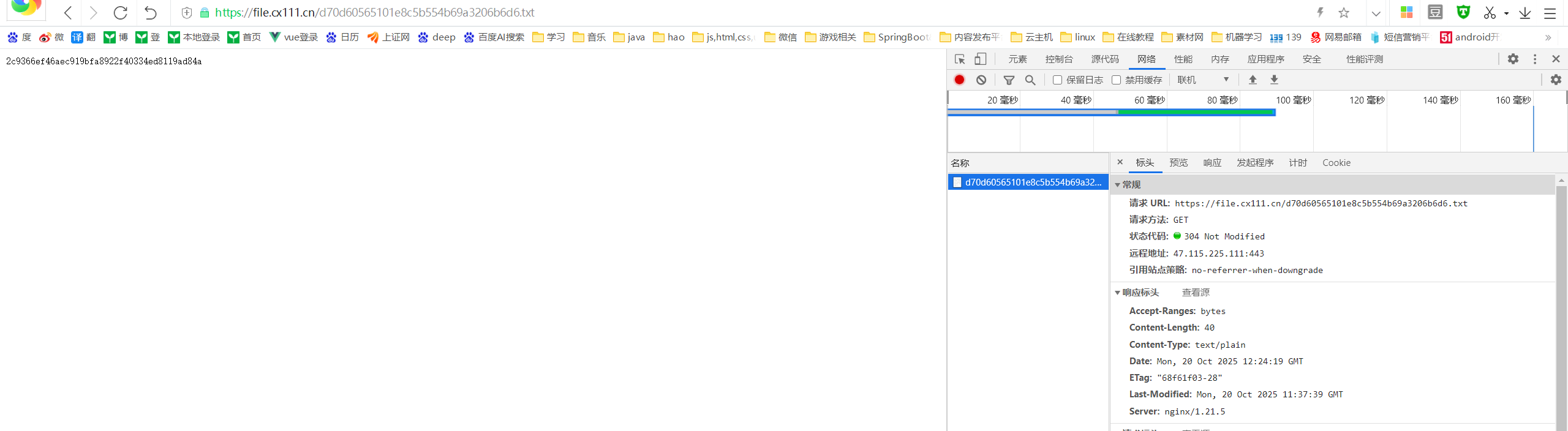
联系站长
站长微信:xiaomao0055
站长QQ:14496453
按分类分组
按日期分组
