最近搜索
抓包工具的使用 Wireshark的使用。 wireshark

管理员
2024-05-02 21:29
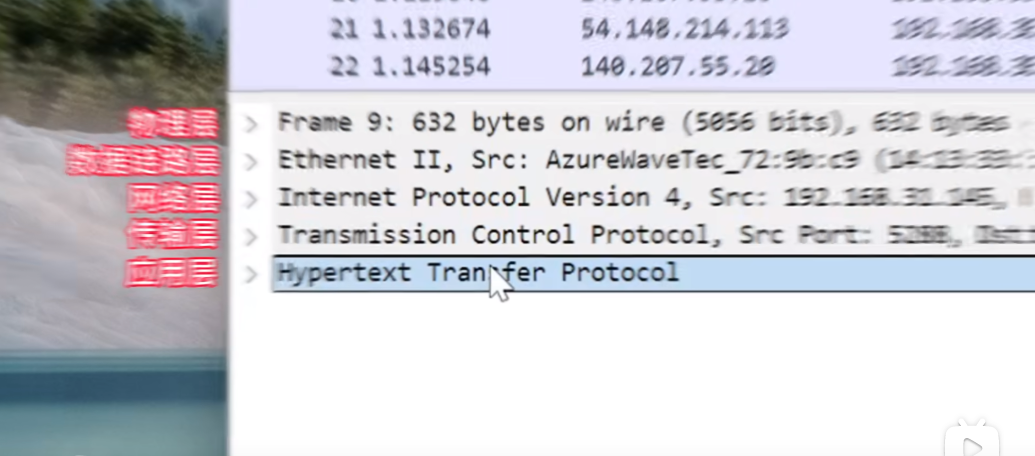
过虑ip
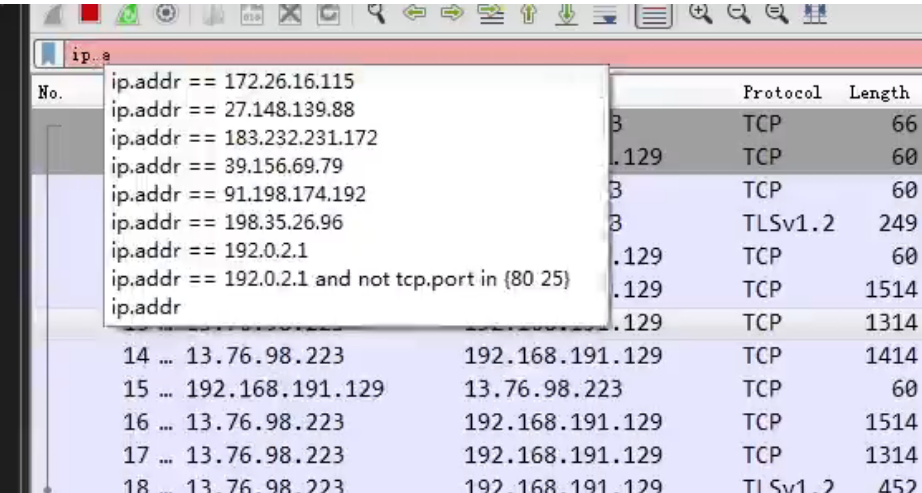
过虑tcp端口
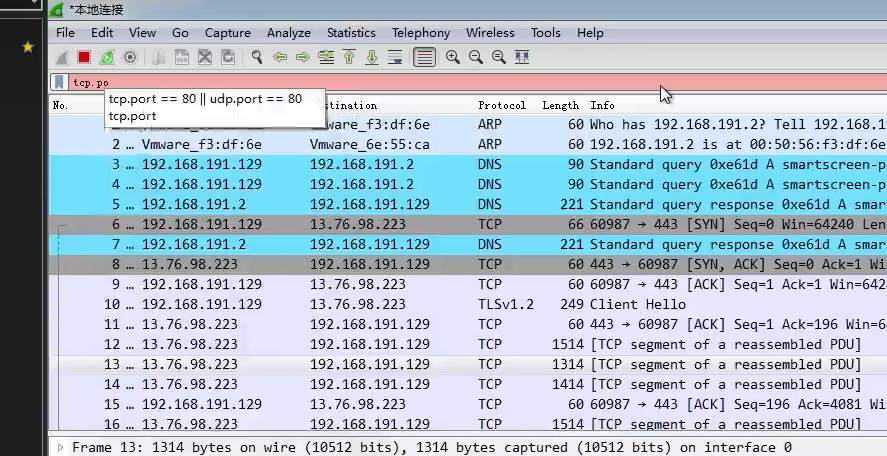
过虑http 加 过虑 ip
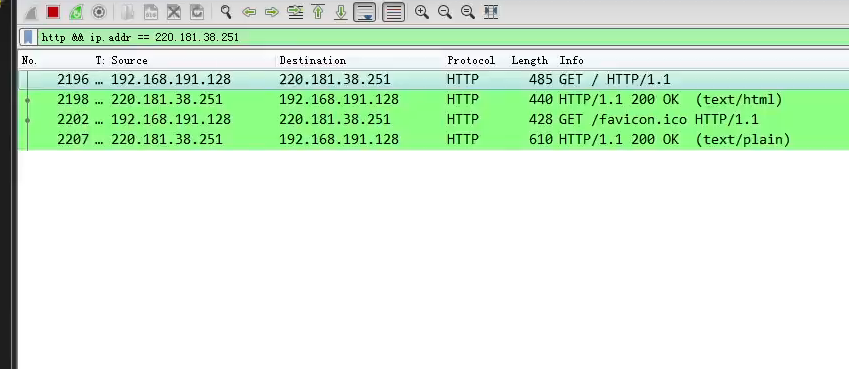
或者这样写。过虑这个ip 和http协议的过虑器。
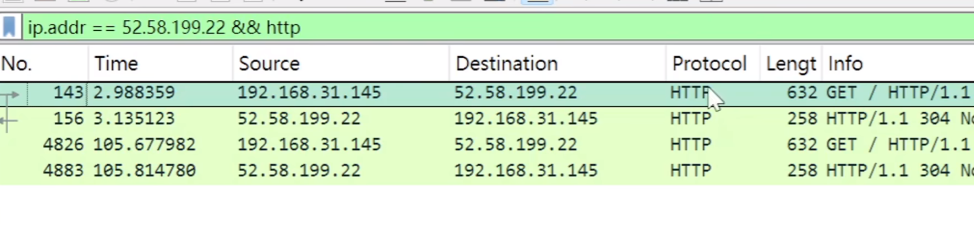
可以加端口。
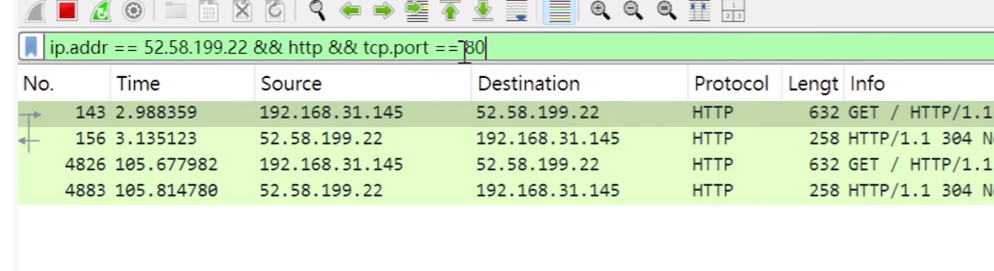
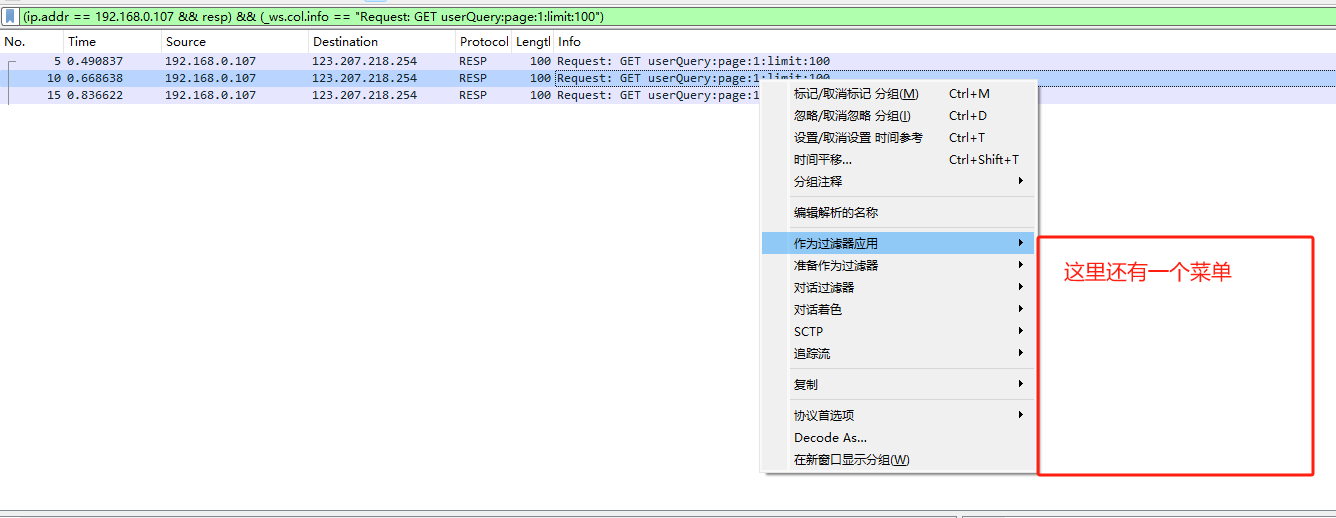
选择- 且选中。 就会自动加上这样的条件
(ip.addr == 192.168.0.107 && resp) && (_ws.col.info == "Request: GET userQuery:page:1:limit:100")
模糊匹配
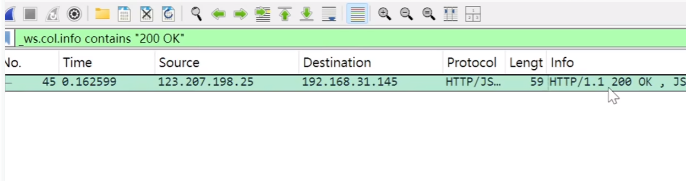
重新获取 相当于清空 所有列表。
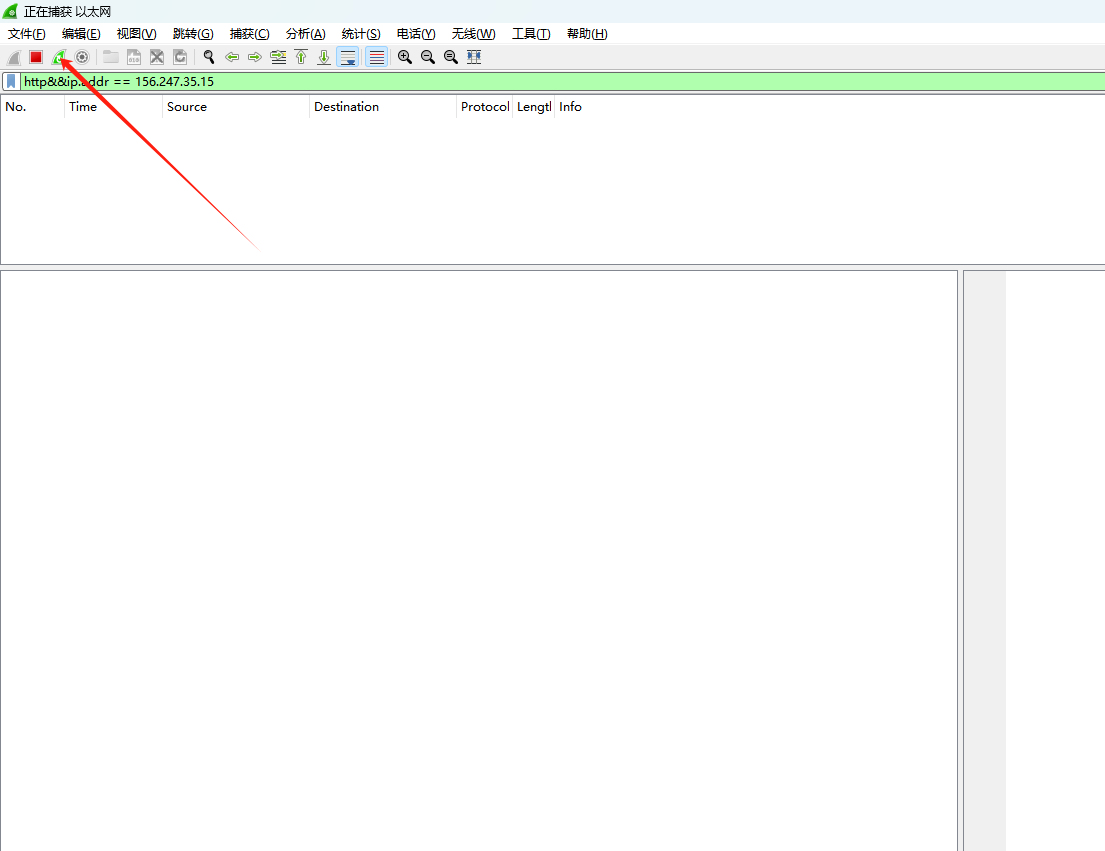
代码模仿发送post请求,Wireshark抓到的样子是下面
public static String kuari_post_get_qr(String url, String code )
throws ClientProtocolException, IOException {
CloseableHttpClient httpclient = HttpClients.createDefault();
HttpPost httppost = new HttpPost(url);
httppost.setHeader("Accept", "*/*");
httppost.setHeader("Accept-Encoding", "gzip, deflate");
httppost.setHeader("Accept-Language", "zh-CN,zh;q=0.9");
httppost.setHeader("Connection", "keep-alive");
httppost.setHeader("Content-Type", "application/x-www-form-urlencoded; charset=UTF-8");
httppost.setHeader("User-Agent",
"Mozilla/5.0 (Linux; Android 6.0; Nexus 5 Build/MRA58N) AppleWebKit/537.36 (KHTML, like Gecko) Chrome/119.0.6045.160 Mobile Safari/537.36");
// 创建参数队列
List<NameValuePair> formparams = new ArrayList<NameValuePair>();
String result = null;
formparams.add(new BasicNameValuePair("code", code));
UrlEncodedFormEntity uefEntity;
uefEntity = new UrlEncodedFormEntity(formparams, "UTF-8");
httppost.setEntity(uefEntity);
// System.out.println("executing request " + httppost.getURI());
CloseableHttpResponse response = httpclient.execute(httppost);
HttpEntity entity = response.getEntity();
if (entity != null) {
result = EntityUtils.toString(entity, "UTF-8");
}
response.close();
httpclient.close();
return result;
}
String code8 = kuari_post_get_qr("抓包抓到的内容是:
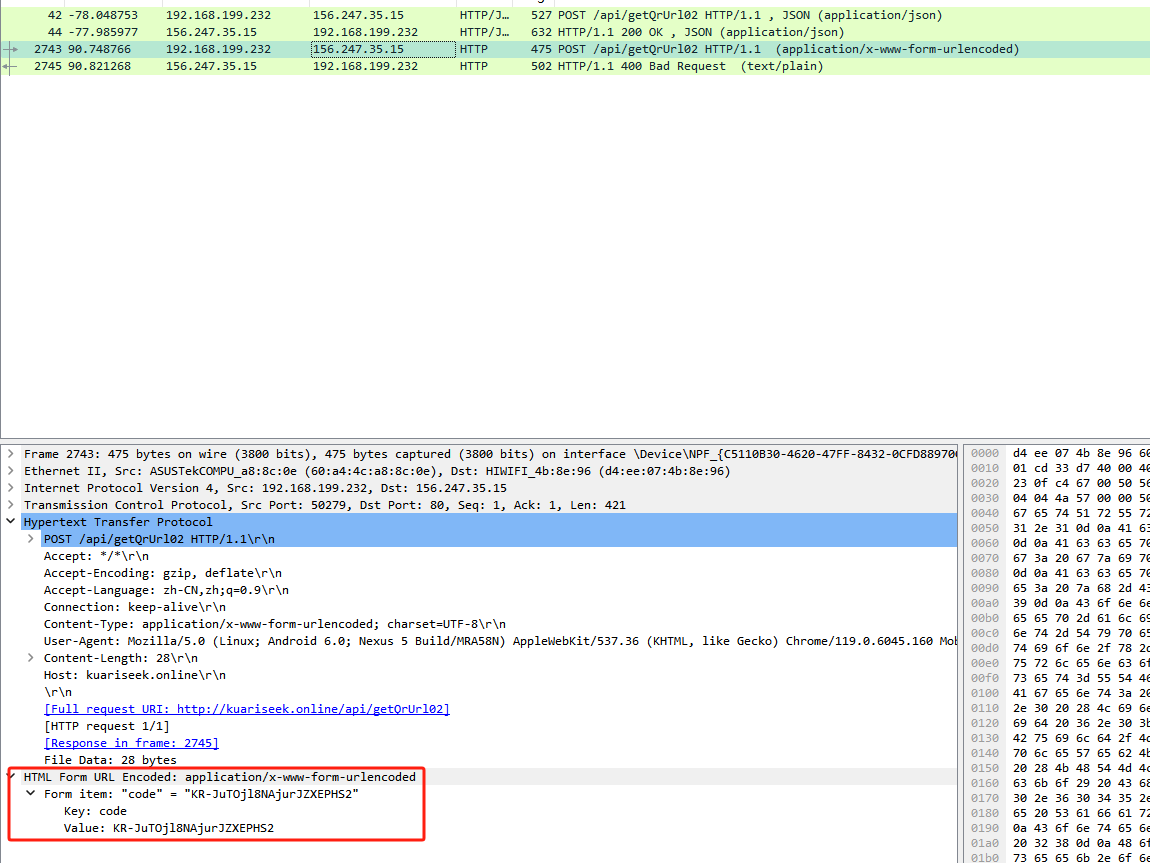
模仿别的网站这个请求,WireShark抓到这个样子,
为什么要这个软件,因为哪个网站防止f12 会跳转别的页面,试过别的方法不行。 所以只能这个软件了。
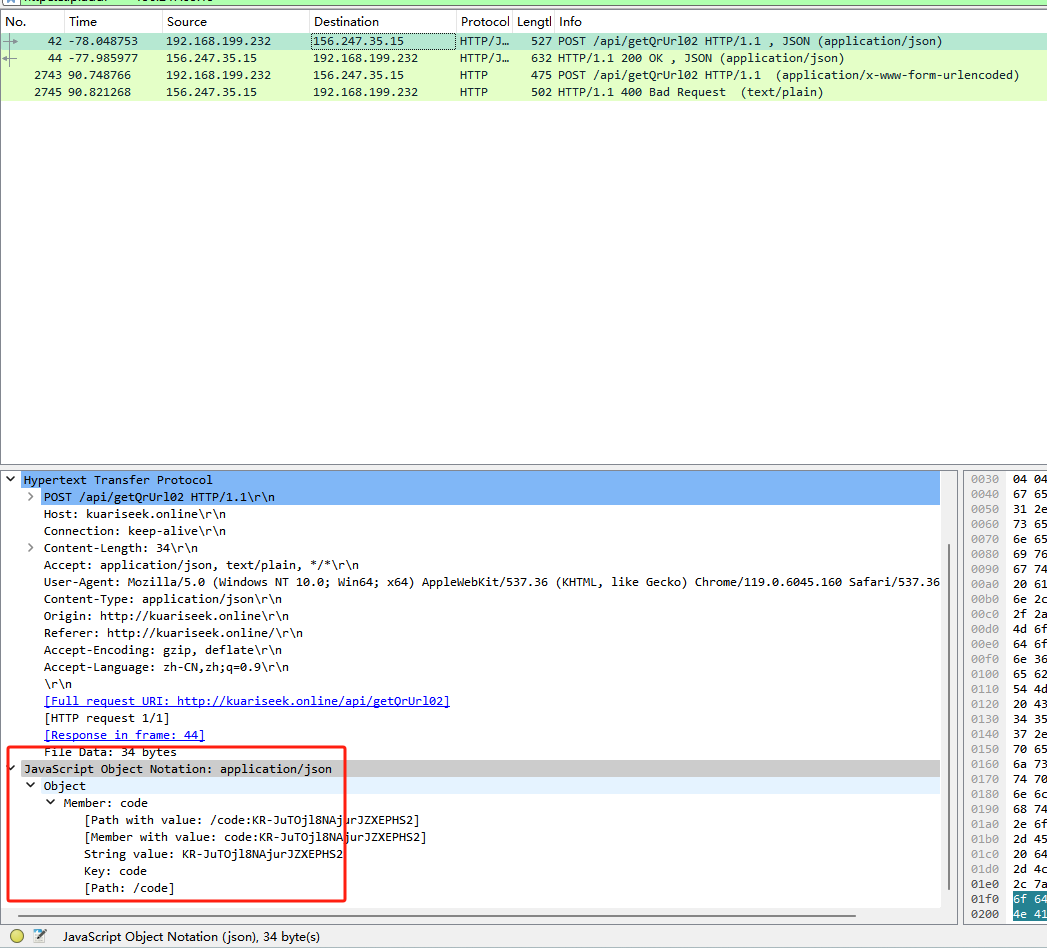
模仿的代码是
public static String kuari_post_get_qr2(String webSite, String api, String code) {
try {
// 发送预检请求(OPTIONS 请求)
URL optionsUrl = new URL(webSite + api);
HttpURLConnection optionsConn = (HttpURLConnection) optionsUrl.openConnection();
optionsConn.setRequestMethod("OPTIONS");
int optionsResponseCode = optionsConn.getResponseCode();
System.out.println("OPTIONS Response Code: " + optionsResponseCode);
// 发送实际的 POST 请求
URL postUrl = new URL(webSite + api);
HttpURLConnection postConn = (HttpURLConnection) postUrl.openConnection();
postConn.setRequestMethod("POST");
postConn.setRequestProperty("Content-Type", "application/json; charset=UTF-8");
JSONObject object = new JSONObject();
object.put("code", code);
String jsonInputString = object.toString();
//String jsonInputString = "{\"account\": \"BC-Kh7whgUzNFv5p77QwQh9U\"}";
postConn.setDoOutput(true);
DataOutputStream postOut = new DataOutputStream(postConn.getOutputStream());
postOut.write(jsonInputString.getBytes("UTF-8"));
postOut.flush();
postOut.close();
int postResponseCode = postConn.getResponseCode();
System.out.println("POST Response Code: " + postResponseCode);
BufferedReader postIn = new BufferedReader(new InputStreamReader(postConn.getInputStream()));
String postInputLine;
StringBuffer postResponse = new StringBuffer();
while ((postInputLine = postIn.readLine()) != null) {
postResponse.append(postInputLine);
}
postIn.close();
System.out.println("POST Response: " + postResponse.toString());
return postResponse.toString();
} catch (Exception e) {
e.printStackTrace();
}
return null;
}第二行是返回的json格式数据
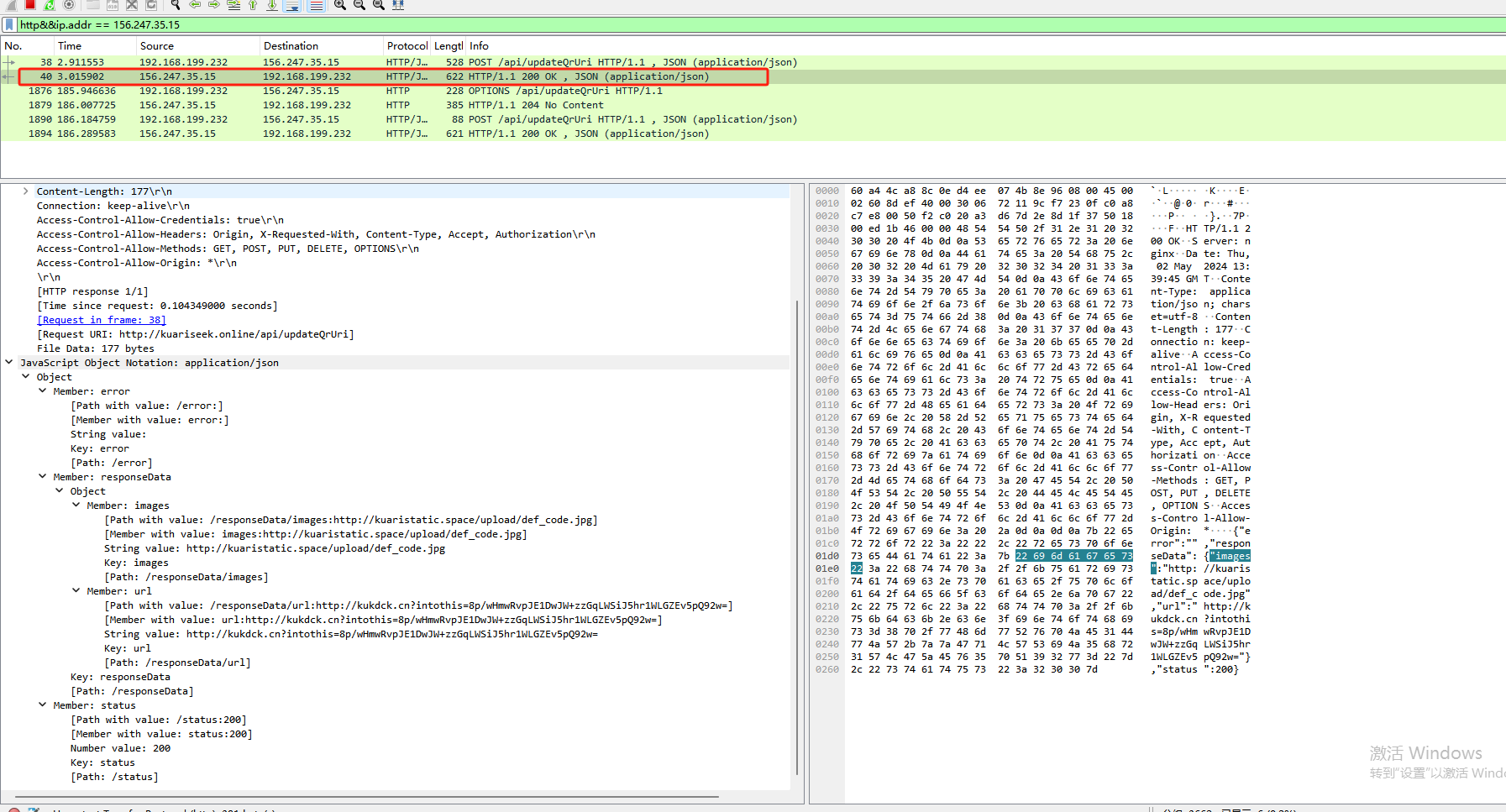
{"error":"","responseData":{"images":"http://kuaristatic.space/upload/def_code.jpg" ,"url":"http://r6960.cn?intothis=8p/wHmwRvpJE1DwJW+zzGqLWSiJ5hr1WLGZEv5pQ92w="},"status":200}过虑器
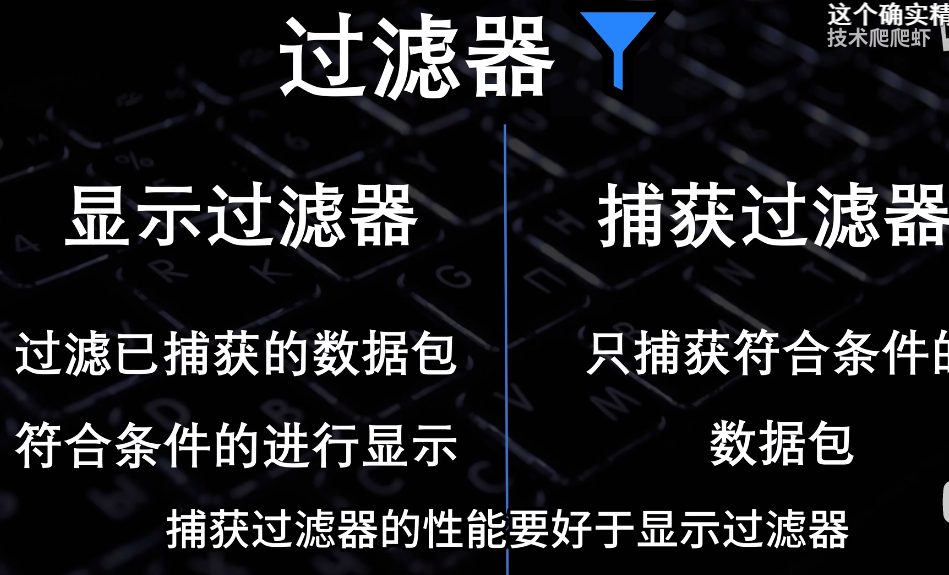
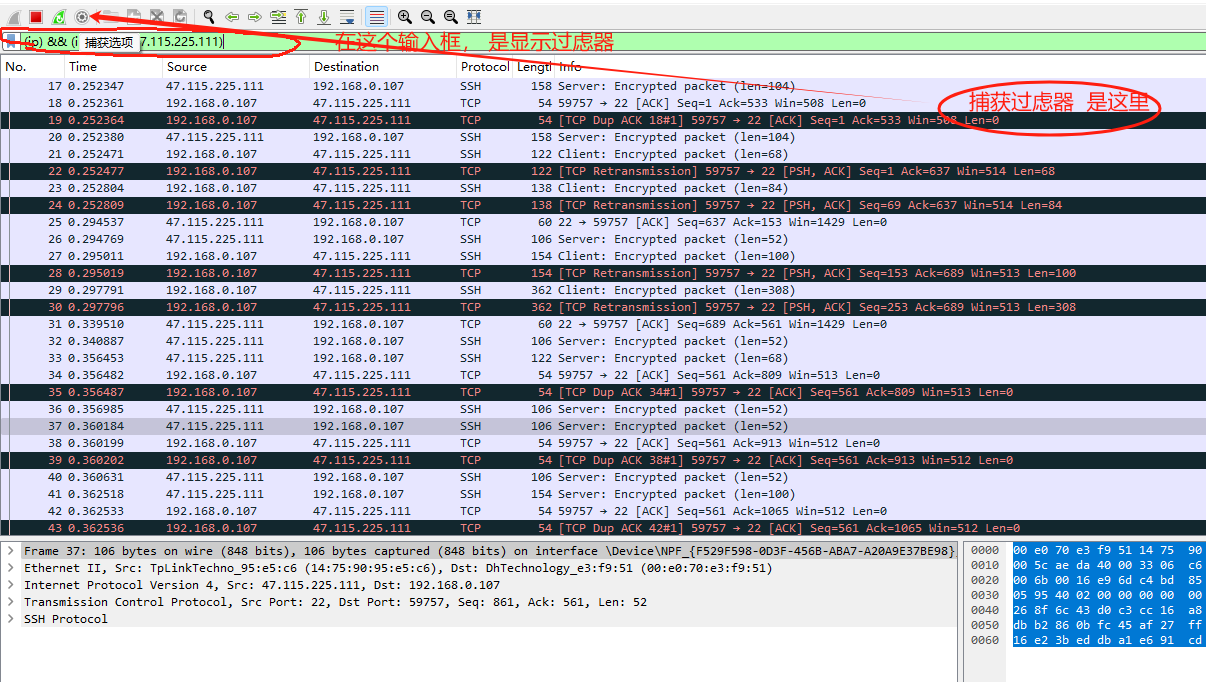
_ws.col.info == "Application Data"
我和我的java456.com 交互这样的显示。
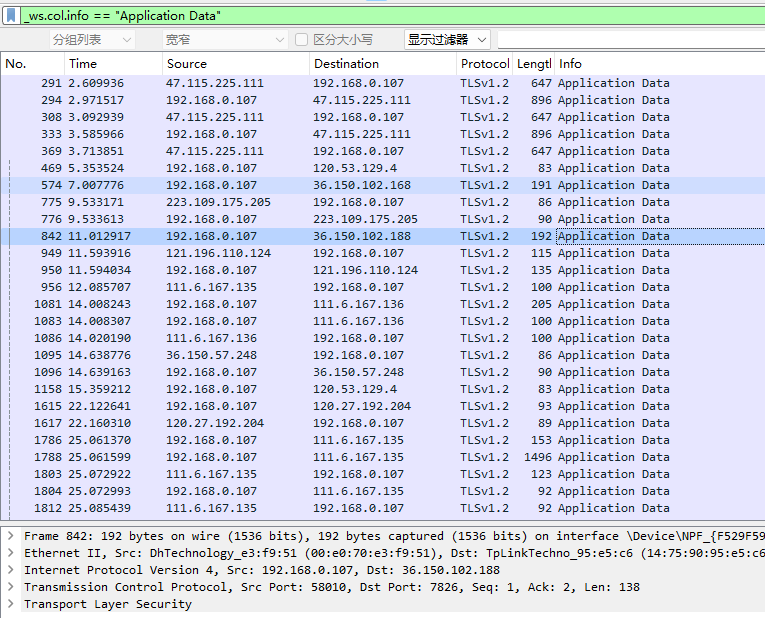
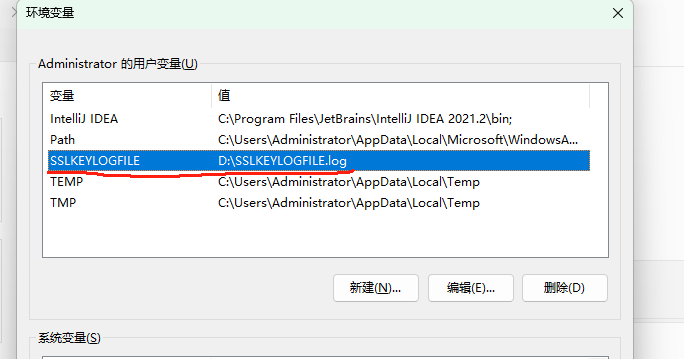
编程--首选项---protocols(协议)---找到tls---给master-secret 选择一个文件
联系站长
站长微信:xiaomao0055
站长QQ:14496453
按分类分组
按日期分组
